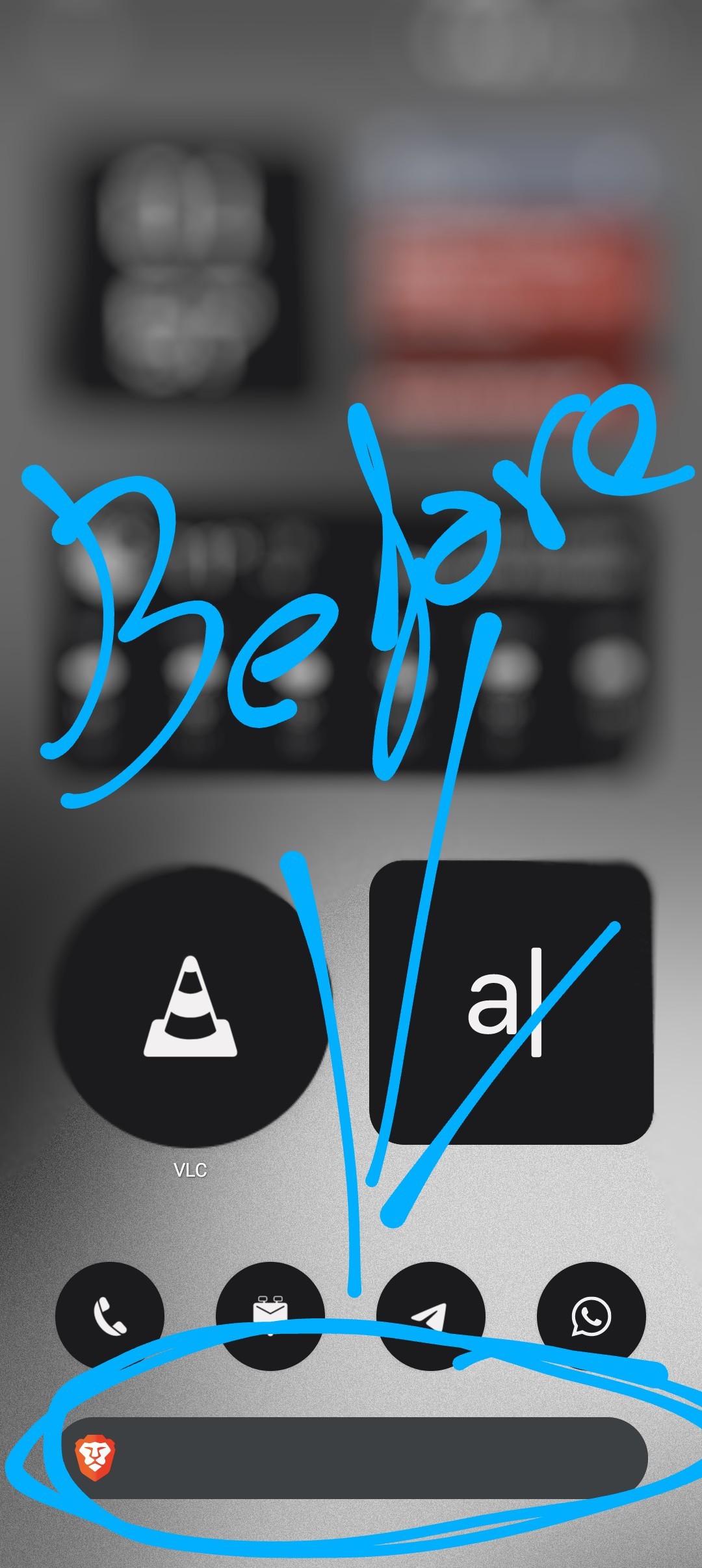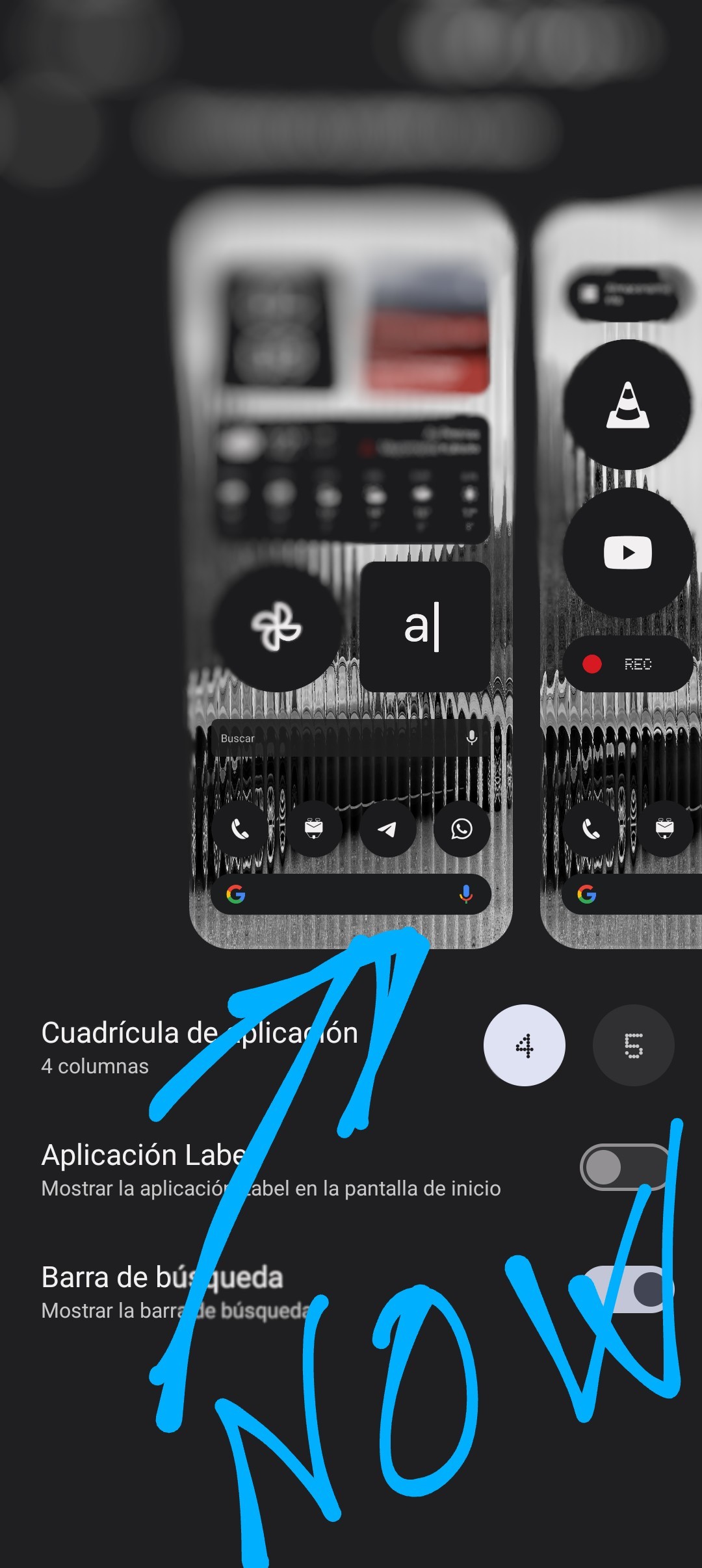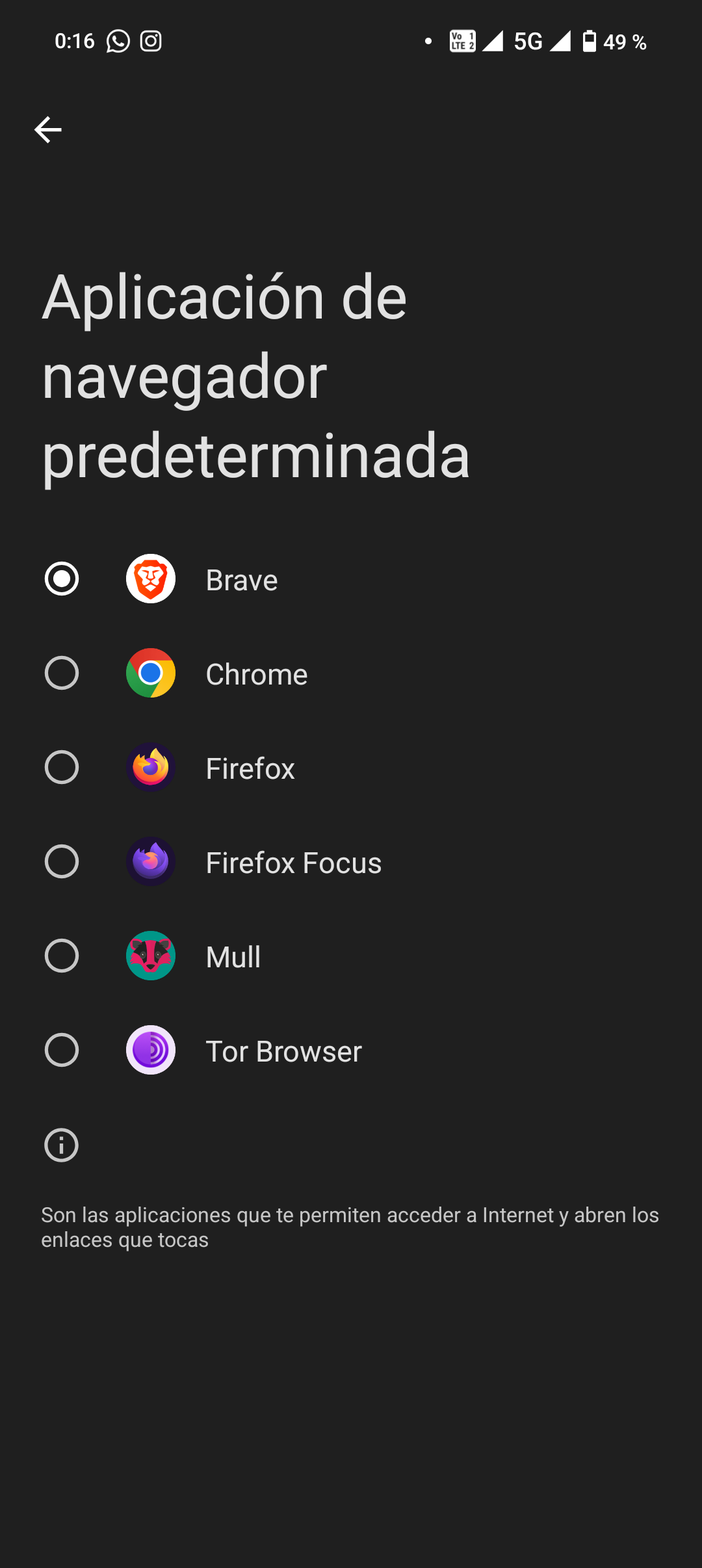Hi everyone, I need some help with the search bar on the home screen of the Nothing Launcher. Previously, when I used the search bar, it would open links in my default browser (Brave, in my case).
Recently, I had to uninstall and reinstall Brave. However, now the search bar always defaults to Chrome and Google, even though I’ve set Brave as my default browser again.
I don’t use Chrome and prefer alternatives like Firefox, Brave, or Mullvad. I’d like to make the search bar respect my default browser setting and stop being locked to Google/Chrome.
To clarify, this is not a widget, but the integrated search bar that can be activated directly from the Launcher settings.
I’ve attached some images to provide more context. Any advice or solutions would be greatly appreciated. Thanks in advance