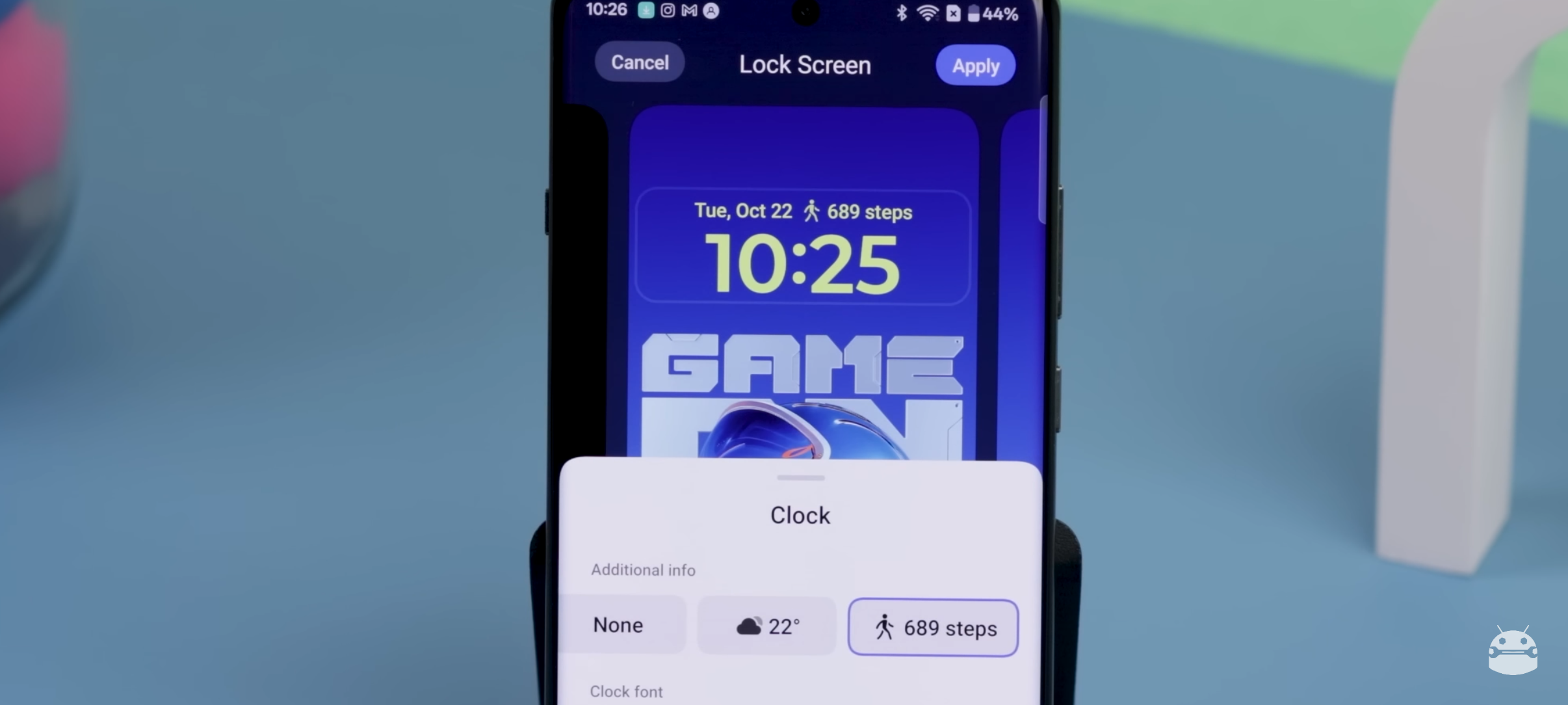It would be great to get more 1×1 widgets in the lock screen like the one we have for battery. For example, a widget for Pedometer which shows the total number of steps and similarly one for weather as well that shows the current temperature. This would also help on AOD, where the information can be looked upon without moving to the lock screen. Here’s my current setup
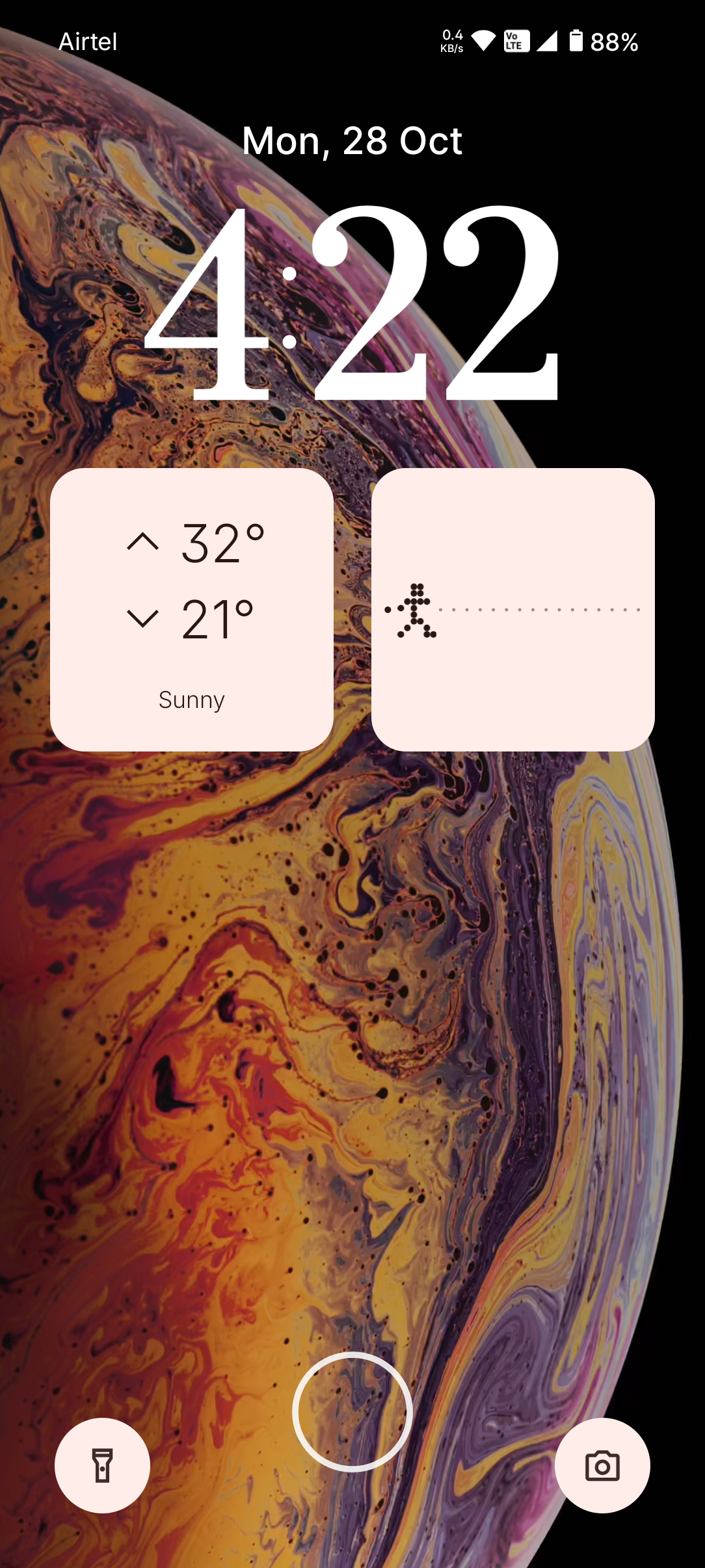
Also, please if possible also try to add the basic information like weather in all the lock screen clock styles like how it has been done in ColorOS 15.