Welcome to all our recent joiners! To help you get the most out of our community, you’ll find a few handy tips below. On the surface, our community has a very simple and minimal interface, but there are plenty of advanced features baked-in for you to try.
Most of the 9 tips below are the same whether you’re on a mobile or desktop, however navigating around the community will be slightly different. Many of these will require you to visit the ‘Settings’ menu from your profile.
On the mobile site, you can get there by clicking ‘Posts’ at the top of your profile and then selecting ‘Settings’ - as below:

1 - Update your Nickname
Change the name that you display across our community - this one’s easy - head to your profile, click ‘Settings’ and then ‘Change Nickname’

2 - Social Links
To add social links to your account, head to your profile and click the ‘⚙️’ symbol. 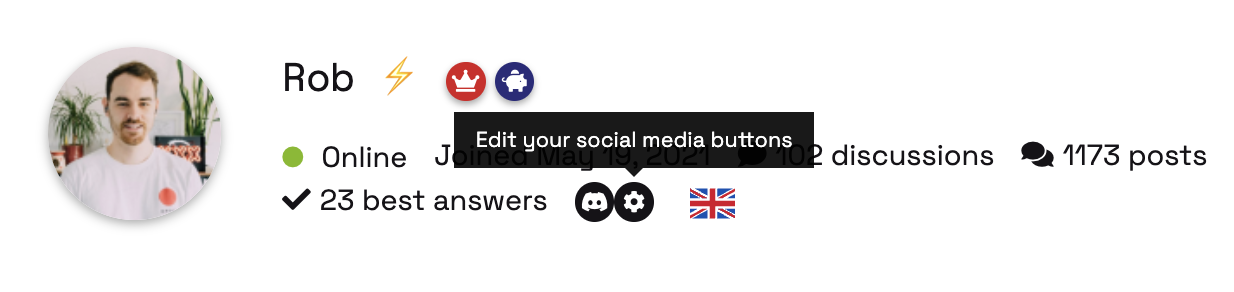
You can add a name and a relevant icon which will be displayed on your profile for anyone who visits.
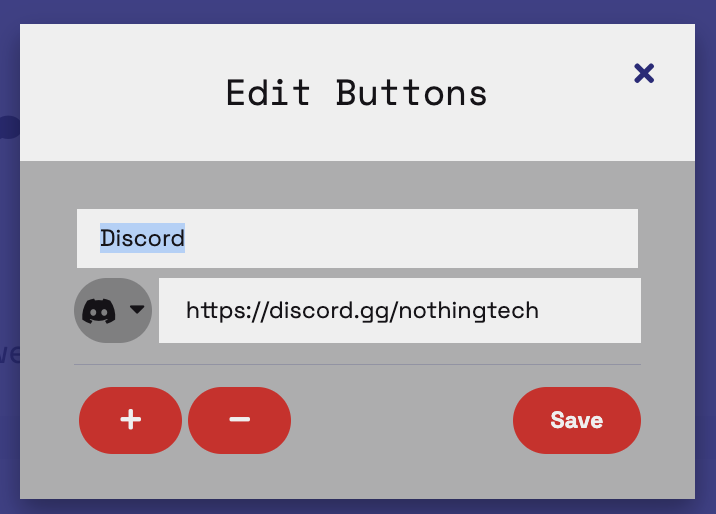
3 - Country Flags on profile
You can assign any flag to your account which will be displayed both on your profile and alongside your name whenever you create a new discussion or post.

To do this, head to your profile, choose ‘Settings’ and input the desired country into ‘Country Code’
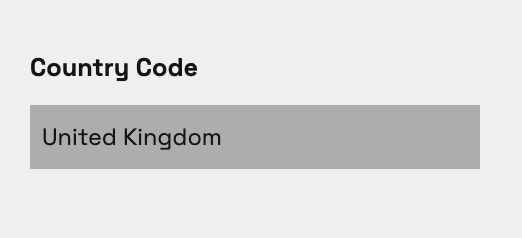
4 - Enable/Disable Thread Synopsis:
Enable a preview of the latest message in each thread when browsing community.

By default this option is ‘on’ for desktop/tablet and ‘off’ for mobile. Head to your account settings to adjust this to your preference.
5 - Notification Settings
You have complete control of your notification settings, including which emails are sent to you. Simply head to your profile, navigate to ‘Settings’ and adjust the notification settings to match your preferences.

6 - Tagging Categories in Posts
You can link to other sections of our community within your posts.
Simply type a ‘#’ followed by the name of the tag/category you want to link to. Easy.
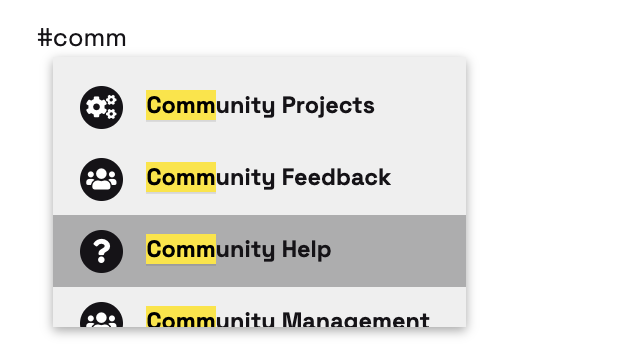
7 - Flag Tool
See something in our community that you believe breaks our rules or guidelines?
Inform the moderation team by utilising our Flag Tool. Be sure to add your reason for flagging to help us quickly resolve the issue.
Click the ‘…’ button on another users post, select ‘Flag’ and complete the required information.
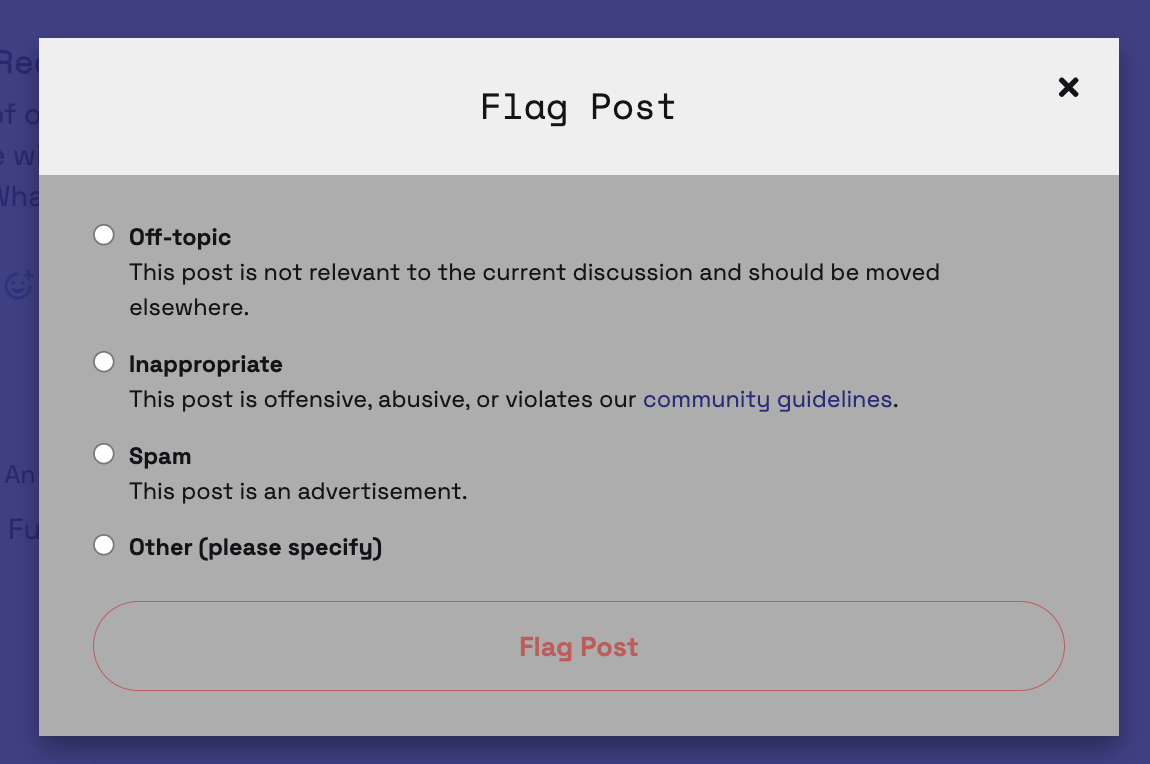
(You cannot flag your own posts)
8 - Security
Want to view your active sessions on other devices? Or perform a global logout? You can do both of these from the ‘Security’ page on your profile.
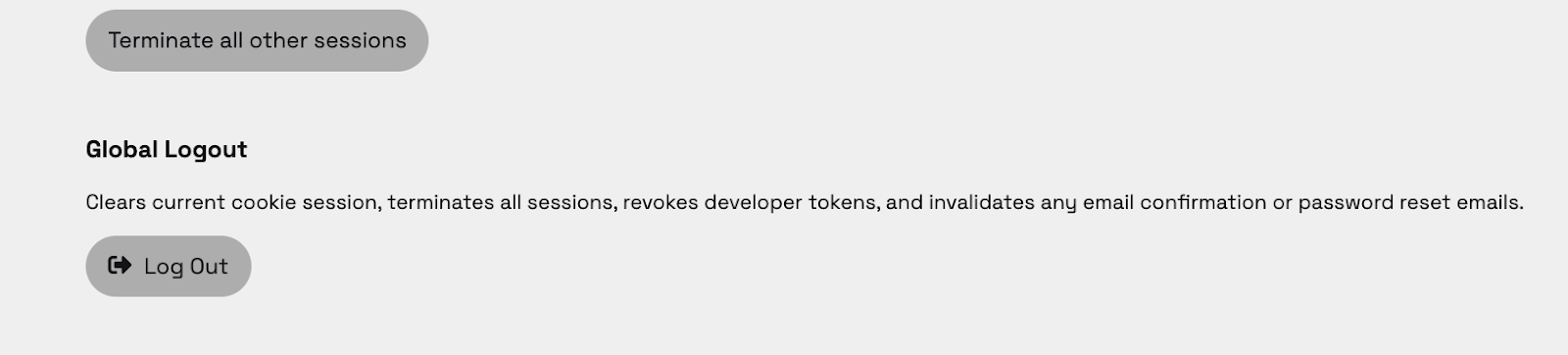
9 - Search Tool
It might seem obvious, but utilising the search function will make your community experience much smoother.
It can be used to search for discussions, replies and even fellow members. We highly recommend searching for a topic before creating a new discussion, there’s a high chance it already exists!
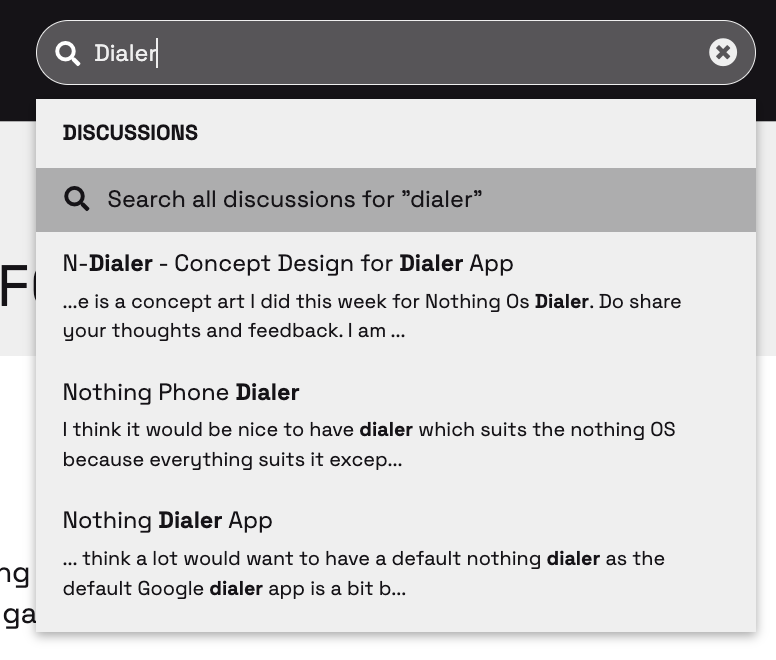
We hope you found some of those useful!
If you have any questions about using our community, drop them below!
Or maybe you have some other tips to share. We’d love to hear them - happy posting! 🙌