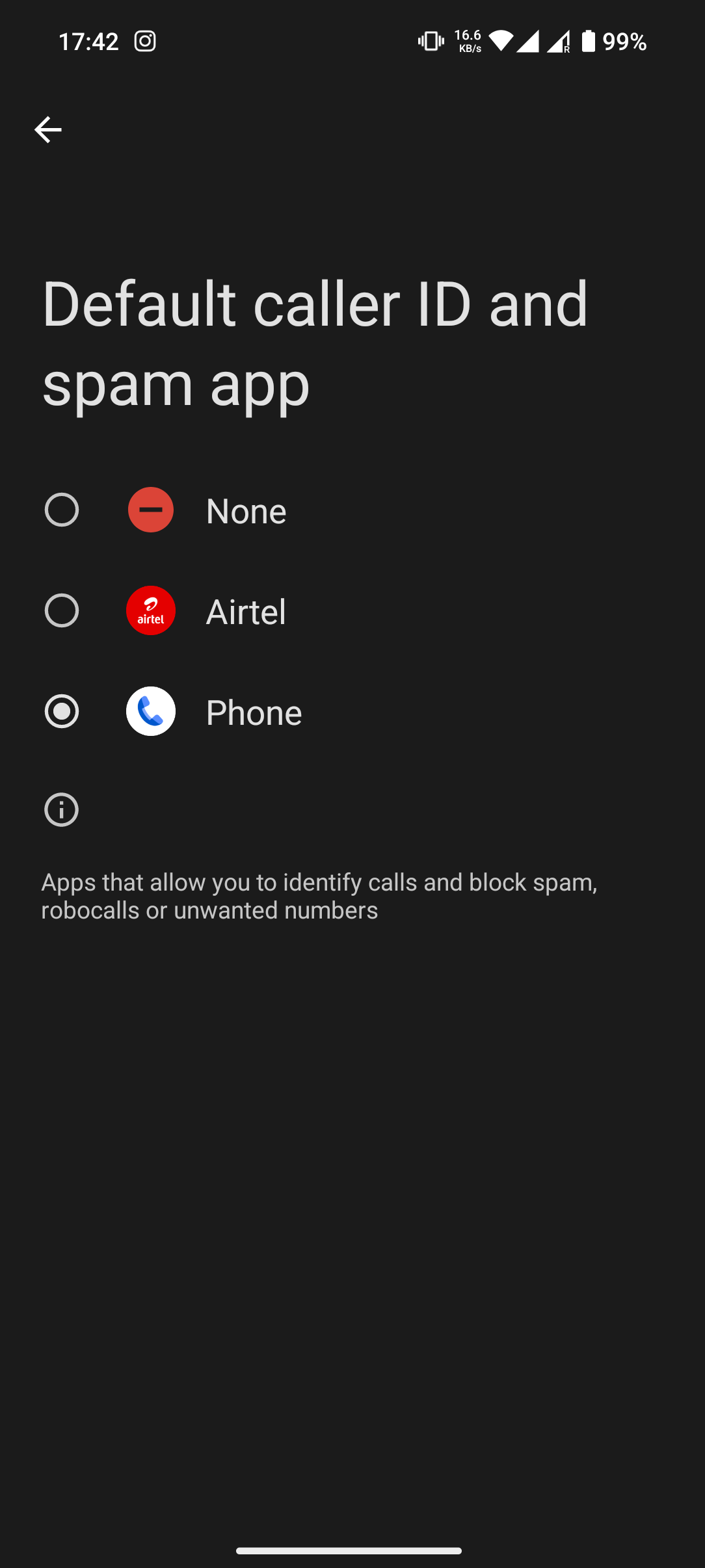RedSkul×HYDRA Til21
Hey Guys! I don’t know if you have already solved this problem or not, but I encountered the same problem and it happened when I copied data from my previous Android phone to my Phone 2A.
What I did was search up the option “Default Caller ID and spam app” in the settings and changed it to my default caller app.
Previously my phone vibrated for calls only when the option “Notification Vibration” was enabled. SO I think the issue was that the phone didnot register the caller app as a caller app and considered incoming calls as notifications instead.
I hope this helps