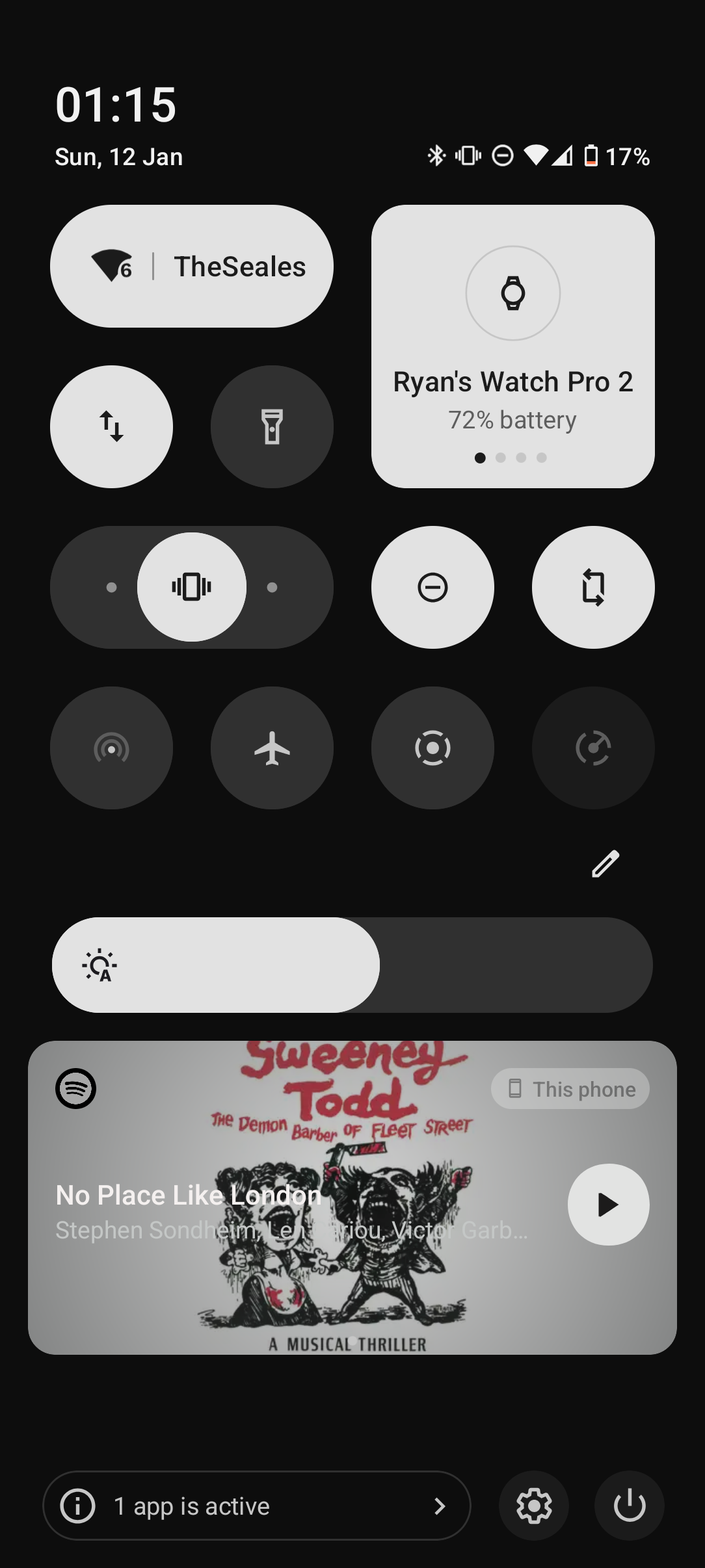After using Nothing OS 3.0 and fine tuning my Lock Screen and Quick Settings, I have settled on the following:
Lock Screen - I have opted for the Expanded Widgets, and sacrificed the lovely clock designs.
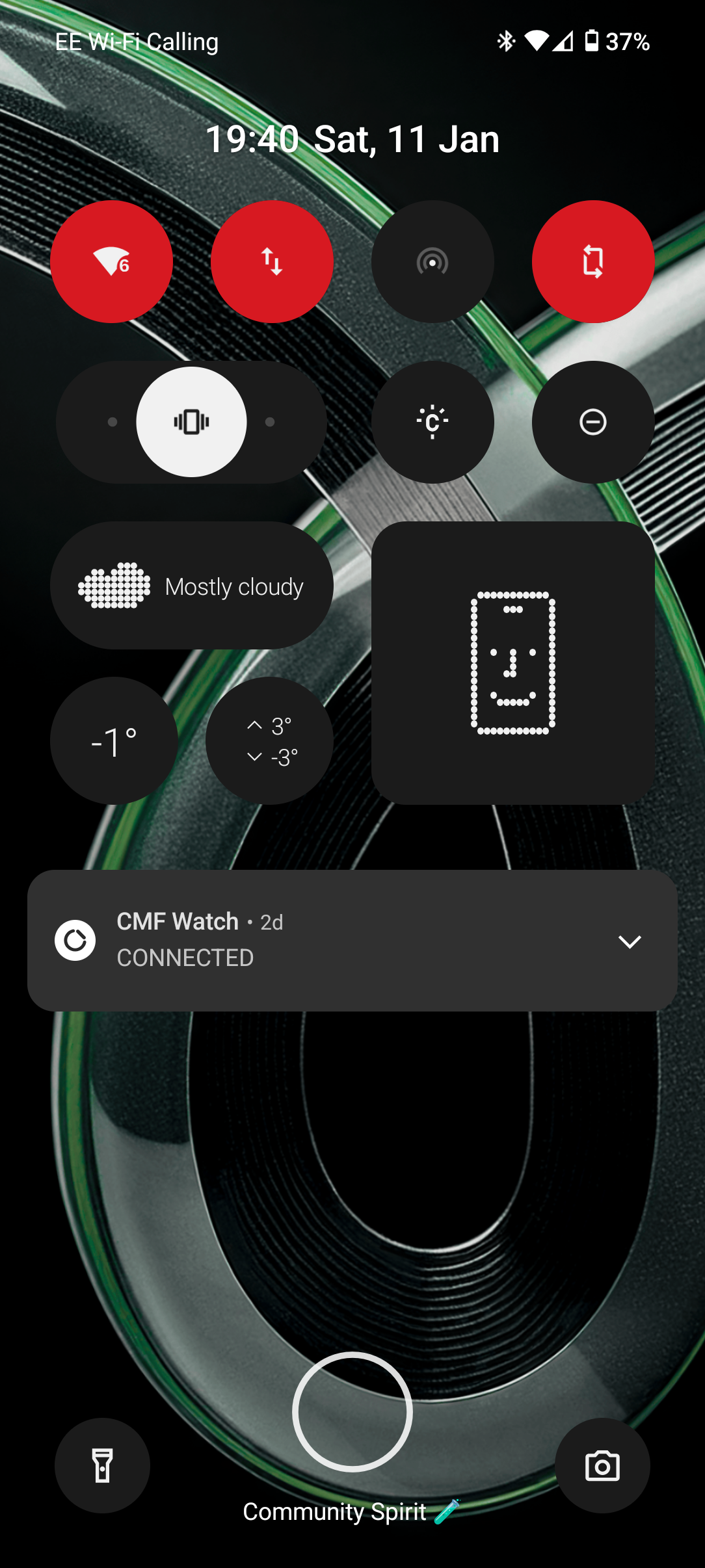
Quick Settings - Kept it clean and to one page when fully expanded. These are the QS I find I use most often, some definitely less than others, but often enough I don’t want to search in settings for them, or have them on a homepage.