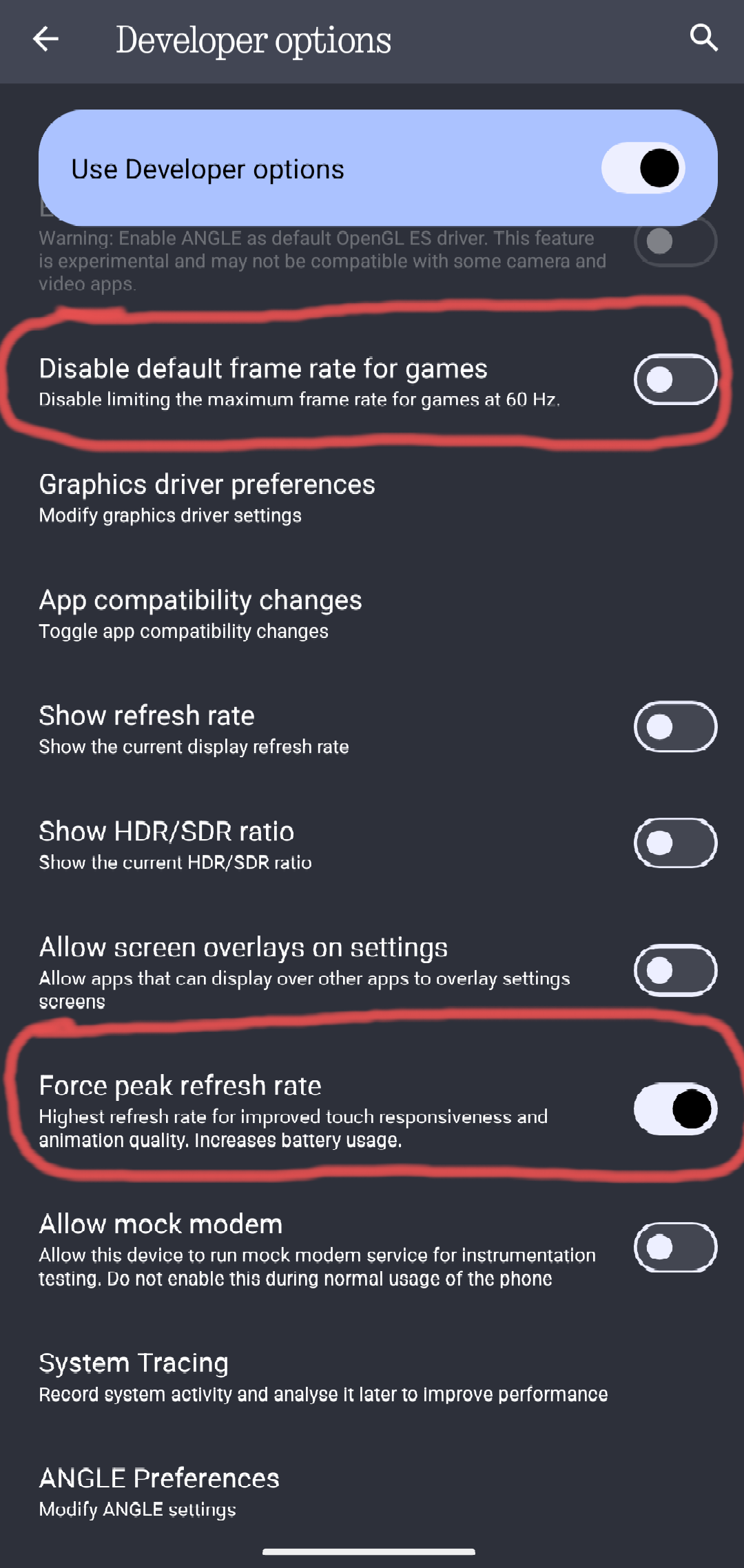SamarKhan_EGGIKN0ZL5 Please take a look at the post related to PUBG/BGMI; you can post your queries regarding the game there.
This thread is specifically for NOS 3.0 Beta 1 for Phone 2.
To activate 90FPS, select the “Smooth + Extreme Plus” option in the game’s graphics settings.
Additionally, enable Developer Options and turn on “Force Peek Refresh Rate” if needed (note that this may consume more battery).
Also, disable the “default frame rate for games.” This option locks the refresh rate for games on 60 FPS when it is enabled. By turning this off would give you constant 90 FPS in BGMI.