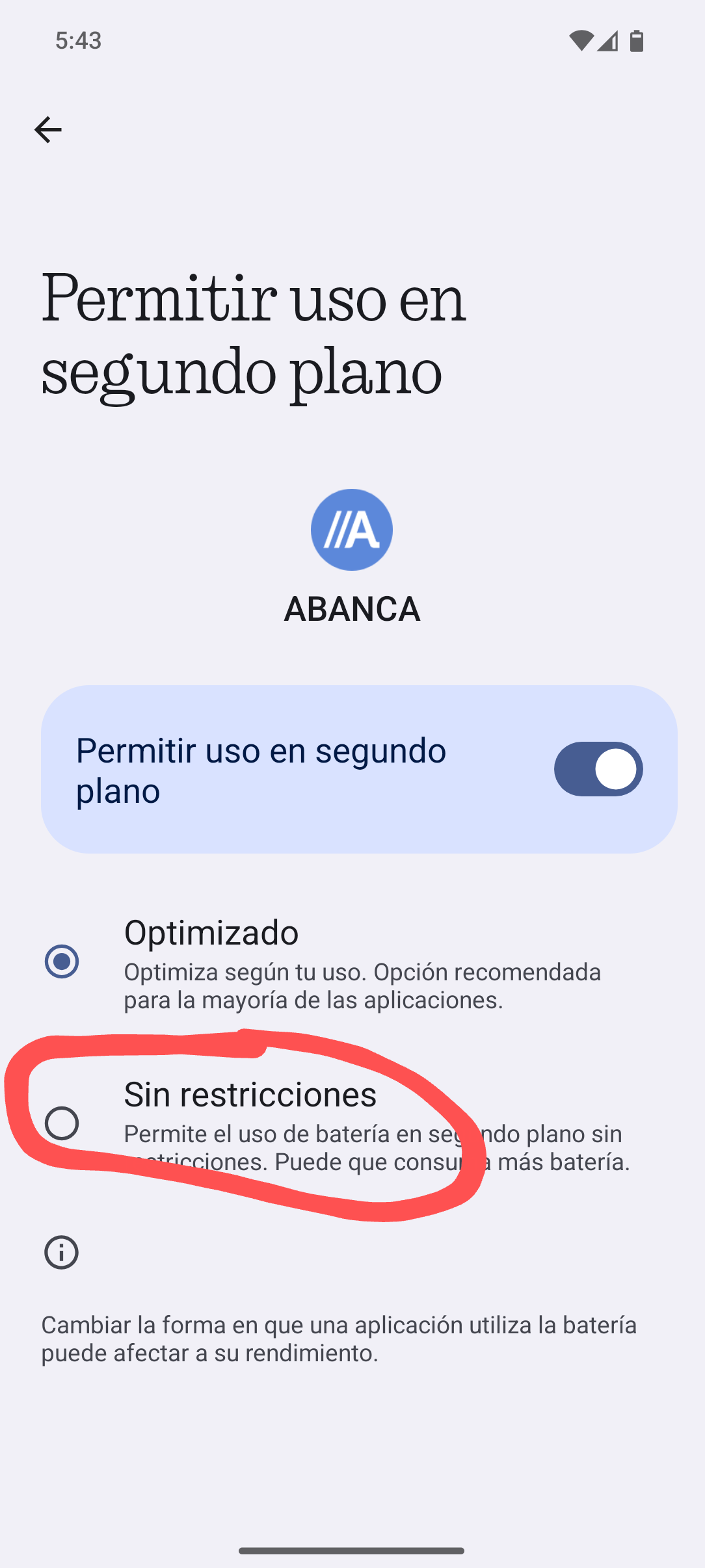Flanagan by disabling those to future I have notice that my notification are now much consistent and havent noticed major delay in notification
Notification delay & Data off
AteebJawaid I’ve disabled the smart battery but I’m still having issues with notifications 
Flanagan then I am not sure because this setting has worked for me quite a bit it’s a software issue from nothing and only nothing good fix it right now I guess I have also faced it in another phone which was honor and that issue is still there so let’s just hope that nothing fix it
AteebJawaid But the thing is that with version 2.6 everything worked correctly
Flanagan yes brother that’s why I say it’s nothing software issue I think they know about this and probably they are going to fix it in next update of 3.1
And also I guess not everyone is facing this issue because I see very lless people talk about it
AteebJawaid That’s what strikes me most. Not many people talk about it, but they complain about other things that don’t happen to me, for example. I understand that it depends on each case.
SauravGhosh_YSyIGtH5QM Sorry this is not true there are other brands that have push notification issues one namely nortorious for this is Xiaomi
And do you know any solution since And do you know any solution since Nothing is not able to solve the problem 
Flanagan turn off manage app if unused option and also disable the adaptive battery feature by disabling this feature I have significantly reduced my notification delay almost almost no delay faced from past few days
AteebJawaid I disabled those options, but the problems persist. Could you send a screenshot with those options? Just in case I’m not doing it right.
AteebJawaid Thank you so much. I have those two options disabled, but everything remains the same. 
Flanagan nothing like not even a bit of improvement cause mine is like almost fixed by disabling these two I suggest you to restart your phone and give it one to two days I guess it should work because it has work for myself
AteebJawaid The only thing I would need to do is wait a day or two.
- (Edited)
Lol i had these disabled since beginning. It doesn’t fix the notifications. Only putting them in Unrestricted mode fixes it
SauravGhosh_YSyIGtH5QM Where is that option?
Flanagan go into the app info section there you will find the battery usage section click on that you will find an option named allow background usage click on that there you would find this option of either that it to optimise or set it to unrestricted
From there just set it to unrested and your done
Flanagan umm nope i guess you didnt got it click on that option there you will find optimised and unrestricted mode … based on the screen shot I guess it is the option of allowed background usage
Click on the toption there you will find two option namely and restricted and optimise set it to unrestricted
AteebJawaid Oh, okay, I get it. I’ll try that option. I have to do it for all the apps individually, right? And don’t you notice increased battery consumption with that option enabled?
Thank you so much