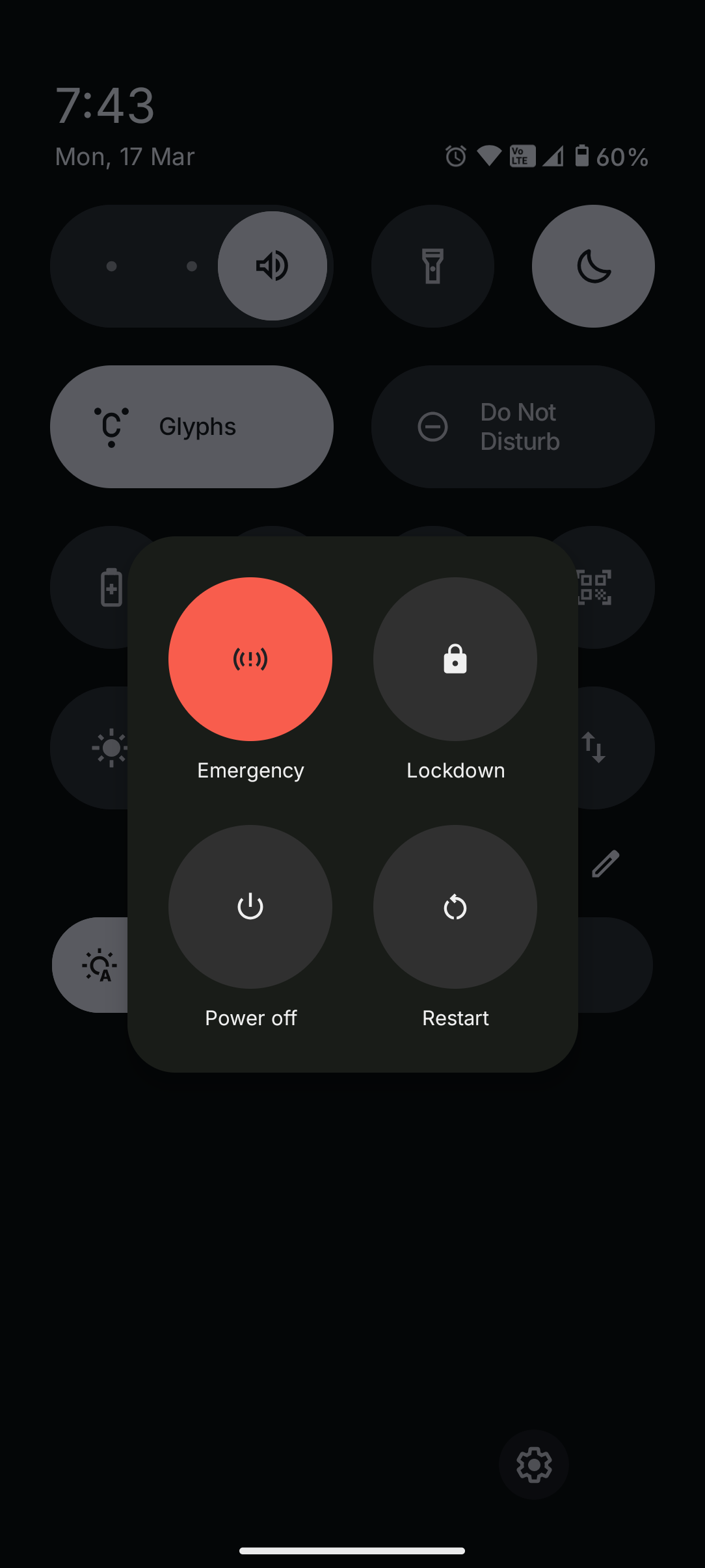OviGarry I am also facing same problem in Nothing phone 3a, my power off verify is not working after every setting and i have latest updated system. Kindly fix this bug ASAP.
Nothing’s Power-Off Password Feature: A Step Forward, But Need a lot of Tweaks!!
Kmlikhith24 report it through “Feedback” on your settings option!
- (Edited)
I tried to use this new feature which I’ve been asking from a long time and thanks to the team for bringing this feature but I’ve tried a number of times and I think, it’s not working. The thing is when I turn on the power off verify and try turning off the phone by power menu > shut down it’s not even asking me password or bio lock which I have on my device. While it should. But it isn’t, so please do fix this bug. I mean you gave us a feature which helps us to prevent thefts of our lovely devices but it’s not working?  Please look into this.
Please look into this.
The feature is meant to ask for password when turning off the phone FROM THE LOCKSCREEN. If the phone is already unlocked, it doesn’t ask for it.
Dvd in major theft cases, phones get stolen while they are in use by the owner and asume phone is unlocked then IT CAN BE EASILY SHUTDOWN! so just giving a feature only for lock screen doesn’t makes sense! It needs to also effective while in unlocked mode as well, it’s like giving half reward saying it’s the best reward to the user. It really bums the whole experience. I am saying this by way more experience. And I want it to be F I X E D.
Shutdown & restart time don’t asked password.
latest update this feature coming but Still this feature not work in nothing phone 2a
Dvd I did bro and honestly it’s not that effective call me old school I did played some self theft scenarios on my own phone  and its terrible. It doesn’t work in real life theft case. Because imagine there’s no wifi turned on this whole thing won’t come in action. Sadly one of my oldest cheapest samsung phone has a basic inbuild feature that need not enable anything aside, you just tap hold power button to shutdown ot reboot the device (it won’t even let you unless you type the password). That’s pure anti-theft right there. I just hope nothing could give full thing rather than half thing. And you know what? This verify power thing is actually heating my device a lot than normal that I had to turn off the feature.
and its terrible. It doesn’t work in real life theft case. Because imagine there’s no wifi turned on this whole thing won’t come in action. Sadly one of my oldest cheapest samsung phone has a basic inbuild feature that need not enable anything aside, you just tap hold power button to shutdown ot reboot the device (it won’t even let you unless you type the password). That’s pure anti-theft right there. I just hope nothing could give full thing rather than half thing. And you know what? This verify power thing is actually heating my device a lot than normal that I had to turn off the feature.
- (Edited)
I completely get where you all are coming from. The power-off verification feature had a lot of potential, but the way it’s implemented right now feels incomplete, useless and almost stupid… If it only works when the phone is locked, then it’s basically useless in a real theft scenario where the phone is already in use and unlocked. What’s the point if a thief can just hold the power button and shut it down anyway? That’s a huge loophole.
And yes, I know some are saying, “It’s not a bug, it’s working as intended.” But that’s exactly the problem—it was designed in a way that doesn’t fully protect against theft, making it feel like a half-baked solution. If Nothing really wanted to make this feature useful, they should extend it to prevent shutdowns even when the phone is unlocked, or at the very least, require authentication for force restarts. Otherwise, it’s just another toggle in the settings that gives a false sense of security.
As for the Theft Detection feature—yeah, I’ve tested it too, and let’s be real, it’s not that effective in a real-world scenario. If the thief is quick, or if there’s no internet connection, it’s basically useless. Meanwhile, some old Samsung devices already have a simple but effective power-off lock built-in, no extra settings needed. That’s what we should be aiming for. If Nothing wants to make this feature actually live up to its name, they need to rethink how it works—because right now, it’s more of an illusion of security than an actual anti-theft measure.
I really hope Nothing takes this feedback seriously because if done right, this could be a game-changer. But as it stands, it’s just another checkbox feature that doesn’t do what it’s supposed to…utter useless shite!!
OviGarry Sure , Thank you.
zygerboy OviGarry You’re not alone in not getting the anti-theft stuff to work
https://www.androidauthority.com/android-theft-detection-lock-test-3491674/
This article seems to suggest you need to be actively using an app on your phone to help it trigger:
“It also seems like the algorithm is looking for very specific conditions to detect the theft, and one requirement is that you’re actively using an app on your phone. I could not get the feature to trigger with the phone idle on my home screen. In other words, it won’t detect anything if you have your device unlocked on the table in front of you and someone snatches it while you’re not looking.”
KarthikeyanRajendiran No bro it’s not working
Power of verify is not working in 3A i don’t know about other series. Is there any updates on this or no. Please fix this bug so that mobile will be more secure from theft.