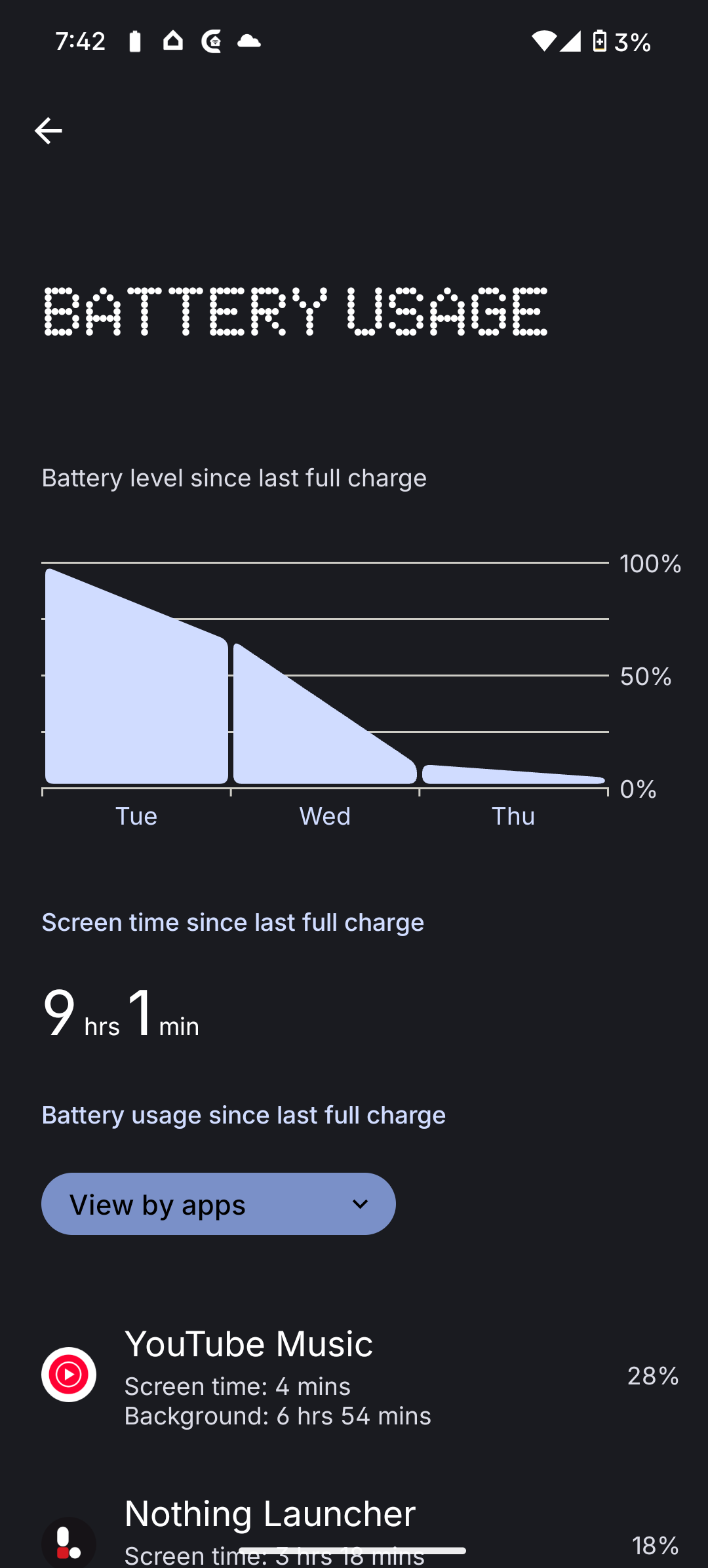Antonis_Pap
Antonis_Pap
- 12 hours ago
- Joined 20 days ago
- 0 discussions
- 18 posts
- 0 best answers
- 0 Followed0 Followers
Hey, Nothing Community!
What if we could bring a fresh, minimalist touch to our digital identity? Introducing Nothing Pixels – a concept for customizable pixel avatars and stickers, designed in the signature Nothing aesthetic.
What is Nothing Pixels?
Minimalist pixel avatars in black & white with glitch/neon accents.
Unique stickers and emojis in pixel/glitch style, perfect for chats and socials.
Use avatars for contacts, Always-on Display, and wallpapers.
Imagine expressing yourself with Nothing-styled stickers or setting up a custom pixel avatar for your profile. A clean, retro-futuristic way to personalize your Nothing experience.
Would you like to see Nothing Pixels become a reality? Let’s discuss! What features would you add?
#NothingPixels #NothingPhone #Customization
phnism3 I’m not sure I follow here. Firstly, costs need to be cut to achieve a sub 400(gbp) price. They can’t provide sleek near bezel-less experience. On the flip side, Nothing have give the (3a) really sleek bezels which surpasses some flagships and is certainly better looking then the Pixel 9a. In fact, it’s a borderline offensive comparison.
If you want flagship through and, through… buy a flagship. If you want a good phone at a good phone, provide for some sacrifice but, to be fair Nothing, they are giving the close to flagship experience for a cost which beats the competition.
I actually don’t think this is a problem for this phone. The CMF Phone 1 with the Dimensity 7300 has UFS 2.2 and has no speed issues. In benchmarks there isn’t actually that much difference between the Snapdragon 7s gen 3 and the Dimensity 7300 (maybe 10% benefit to the SD).
I suppose the real question is is the CMF Phone 1 overpowered for it’s price or is the Nothing 3a underpowered?
Unless you’re a hardcore gamer (in which case go and get a gaming phone…) performance won’t be a noticeable issue with the 3a unless there is a software issue. People like to chase specs that make no difference to their usage of the phone.
Nothing do not need to make these posts justifying their decisions, they can make what they want. If the customer isn’t happy with the specs of a product they have the choice not to buy it.
- (Edited)
Understanding why one charger juices up your phone faster than another can be confusing. With terms like PD (Power Delivery) and PPS (Programmable Power Supply) thrown around, it feels like alphabet soup for what should be a simple task – charging your phone. Wattages, voltages, protocols… it is enough to make your head spin.
But behind those acronyms are real differences that actually affect how fast, and how safely, your phone charges.
In this post, we will clear up the confusion around USB PD and its PPS feature, explaining what PPS adds to fast charging and why it matters to your phone.
What is PD?
Power Delivery (PD) is a universal fast-charging standard that allows devices and chargers to communicate and select an optimal power level for charging.
In traditional USB charging, you only got 5 volts, which was fine for older phones but slow for today’s bigger batteries. USB-C Power Delivery broke that 5V barrier by introducing higher fixed voltage levels, typically 5V, 9V, 15V, and 20V.
Think of these voltage levels like preset power modes – small, medium, large, and extra-large. Your phone and charger do a quick handshake to pick one of these fixed settings.
For example, if your phone can fast-charge at 18W, the charger might step up from 5V to 9V to match its needs.
However, USB PD alone has a limitation: it operates in fixed voltage steps. Imagine a water tap with only a few preset flow rates – low, medium, or high, but nothing in between. While this works, it is not always the most optimal way to deliver power.
What is PPS and What Does It Add to USB PD?
PPS (Programmable Power Supply) is an advanced feature within USB PD 3.0. Instead of fixed voltage steps, PPS allows real-time voltage and current adjustments in tiny increments, ensuring efficient power delivery.
Think of PPS as a smart water tap that fine-tunes flow dynamically based on what is needed.
- Filling a glass? It provides a steady medium flow.
- Need to fill a bucket quickly? It opens up wider.
- As your bucket nears full? It eases off to prevent overflow.
In charging terms, PPS dynamically adjusts voltage throughout the charge cycle. Less energy is wasted as heat, your phone stays cooler, and charging speeds remain optimised.
PPS is not a separate protocol but an enhancement of PD. A charger with PPS support is still a PD charger – just a more advanced one.
Why Does PPS Matter?
Charging too fast with the wrong voltage can generate heat. And heat is the enemy of both speed and battery health.
When a phone gets too warm, it slows down charging to protect itself. You may notice the last 20 percent of a fast charge is slower – this is often due to heat management.
PPS solves this by adjusting power delivery in real time, keeping charging fast while staying within safe temperature limits. Without PPS, your phone may still charge quickly but not as efficiently.
What This Means for Phone (3a) Series
Just like previous Nothing Phones, the Phone (3a) series supports PPS fast charging alongside standard USB PD support.
That means when paired with a PPS-capable PD charger (such as the Nothing 45W charger or any USB-C PD 3.0 PPS charger), you will get:
- No speed caps
- Less heat buildup
- Better long-term battery health
Phone (3a) series will fast charge intelligently, giving you a quick boost without compromising battery life.
Using a non-PPS charger? No problem – your phone will still charge, but not as fast as it could with PPS.
Bottom line
PD gave us fast charging. PPS makes it even smarter.
So next time you plug in, you will know your phone and charger are working together to ensure speedy, efficient power every time.

 Happy charging.
Happy charging.
- (Edited)
Hey Juse,
Sent you a reply on Discord too. But I think that because (3a) Pro hasn’t officially launched yet, Wallet may still see the device as unreleased, and as a security measure is blocking the Wallet app.
I have experienced this in the past with Beta Software and other pre-release hardware.You may have to wait until the Day 1 Launch Patch hits your device and then everything should work as intended. Sorry it isn’t functional for you at the moment.
Hello community!
Below are a few tips on how best to report your feedback about our devices. The methods below will ensure that your inputs are delivered to the right people at the company.
If you’re thinking of creating a post on the nothing.community in the hopes of reaching our software team, this is unfortunately not the most efficient method.
Discussions about our devices and software can be used to validate/confirm bugs are repeatable, but feedback specifically for the team should be submitted as requested below:
 Nothing OS Feedback
Nothing OS FeedbackWhether you’re using a Nothing or CMF by Nothing product, the best way to report feedback about Nothing OS is to head to: Settings > System > Feedback on your device.
On recent version of Nothing OS this menu has been renamed to Tips & Feedback and has evolved into a helpful on-device resource for troubleshooting.
 Audio Products
Audio Products- For any device that uses Nothing X, you can submit feedback directly via the app itself, simply:
- Open the burger menu on the top left of the app
- Head to Support at the bottom and select the relevant product
- If the troubleshooting steps do not help you, scroll right to the bottom to find a feedback link
 CMF Watch Products
CMF Watch Products- If you’re using a CMF by Nothing smartwatch, in the app, press the
 icon on the bottom right of the screen, and select User feedback
icon on the bottom right of the screen, and select User feedback
Each thread created on the community should foster discussion between members, please ensure to familiarise yourself with our community guidelines and code of conduct.
See you around